GIT Commands Beginners Guide
So, Today I learned about the most essential part of the open source i.e Git commands. I learned the following:
- How to make files using Git command First make directory command-
mkdir git-commands
Create File inside the directory
touch document.txt
This will create your file . Note : we can edit the file from the cmd using vim.
- How check history of the what changed in the file command-
git log
to see what changed we have have done or any person has done in our repository we can run this command.
- How to remove commit which we mistakenly included or wants to remove from the file. command-
git reset 059f232120d464d78b4a085befcaff73e98a61df
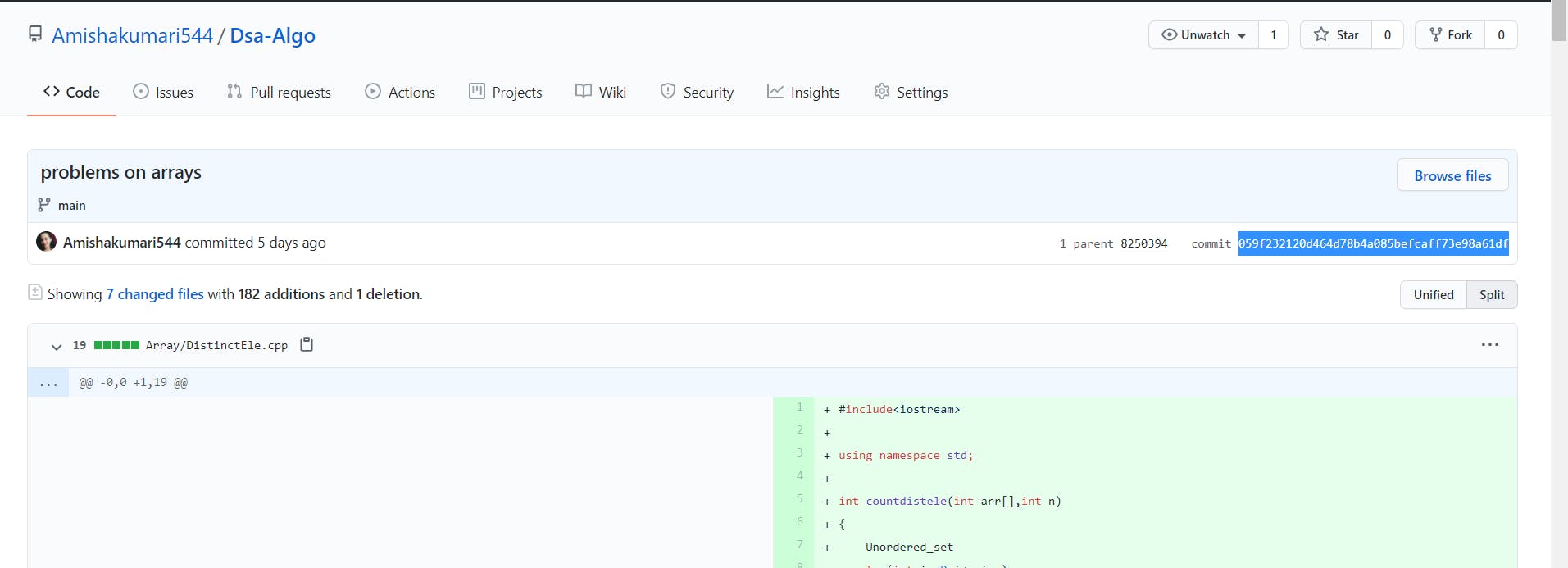
we can simply copy paste the commit hash id and we are done!
for the next post stay tuned :)